Applicable Products
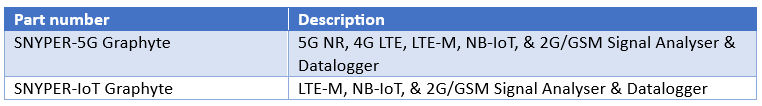
Introduction
The SNYPER range of cellular signal analysers are equipped with a built-in display for viewing survey results. Given their compact screen size, users may opt to view survey results on a smartphone or tablet to benefit from a larger display. Apple devices running iOS 14 or later are able to read data from an external hard drive, users can utilise this functionality to directly view/download survey results once a SNYPER is connected.
Objective
This application note provides guidance on how to access files from the SNYPER’s internal hard drive using an iOS device.
Requirements
• iPhone or iPad running iOS 14 or later.
• Lightning to USB Camera Adapter or, Lightning to USB 3 Camera Adapter.
• A file manager app installed on the device (e.g., Files by Apple).
• USB-A to USB-C that supports data transmission.
Siretta has tested and verified a suitable Lightning to USB Camera Adapter for use with the SNYPER:
https://www.amazon.co.uk/Lightning-Charging-Compatible-Supports-Controlle-USB-2/dp/B0BY2S8W1B/ref=sr_1_3
Connecting a SNYPER
1. Attach the Lightning to USB camera Adapter to the charging port of the iPhone or iPad.
2. Attach one end of the USB-A to USB-C cable to the charging port of the SNYPER and the other end to the adapter.
3. Power on the SNYPER and activate “USB HDD Enable”
4. Navigate to and open the Files app.
You can use the Files app or other supported apps that provide access to files stored on external devices.
5. Select ‘Browse’ and then, under ‘Locations’, select ‘SNYPER-HDD’ from the list of storage devices.
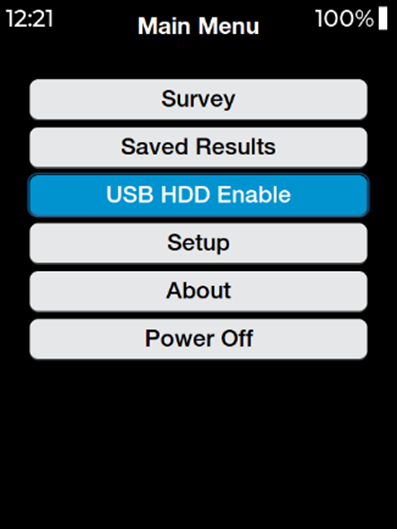
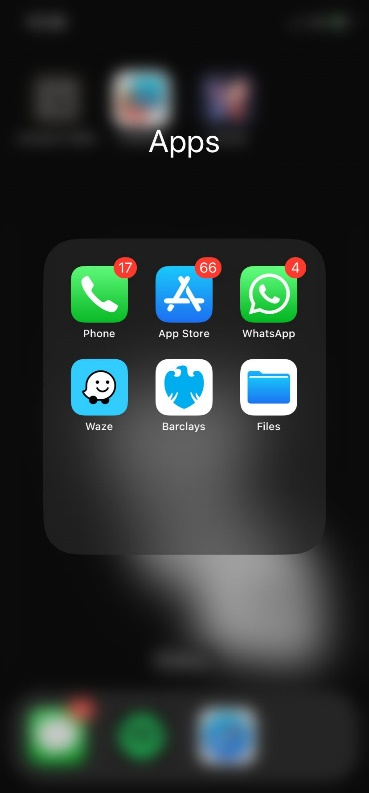
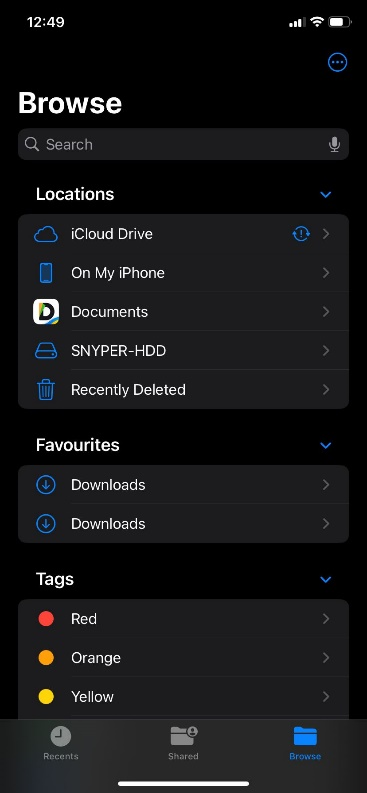
Accessing the hard drive
In the SNYPER’s file directory, folders are labelled according to the date the survey took place (year/month/day).
1. Browse the folders to find the desired survey.
2. Select the ‘HTML’ subfolder.
3. Open the desired HTML report.
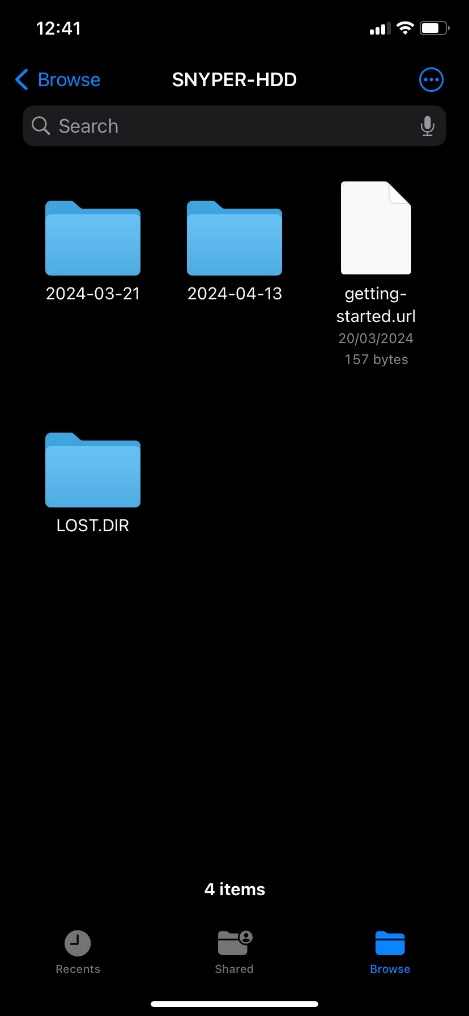
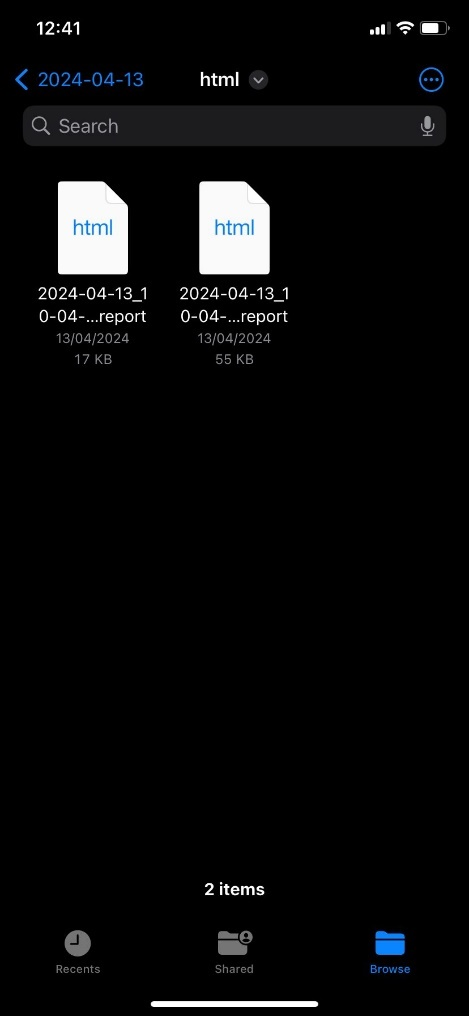
The HTML file will launch in the default browser. Use pinch-to-zoom gestures on the HTML page to enhance visibility of the content. Alternatively, rotate the device to landscape orientation.
Following the outlined steps, users should now be able to view and access survey reports on their iOS devices.
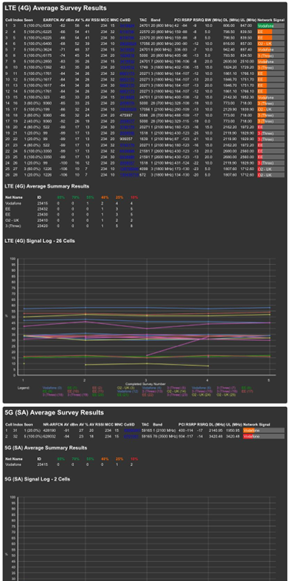
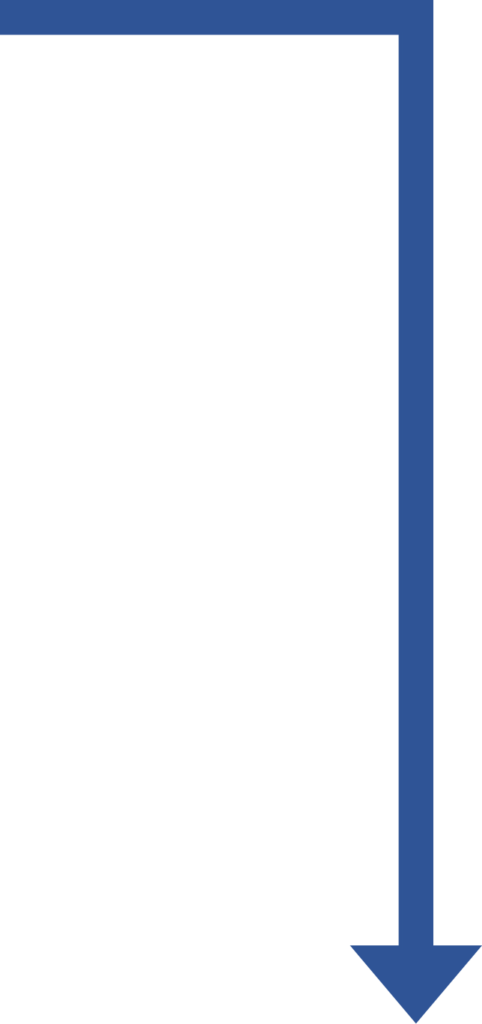
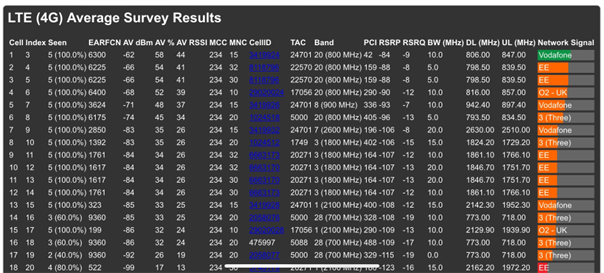
Additional reading
| Description | Author |
| SNYPER-IoT Graphyte (GL) Datasheet | Siretta |
| SNYPER-5G Graphyte (GL) Datasheet | Siretta |
IOS is a trademark or registered trademark of Cisco. Siretta’s products, including the SNYPER range of cellular network testers, are not endorsed by or affiliated with Cisco in any way.

