Applicable Products
| Part number | Description |
| SL500-LTE1 (EU) | SL500-LTE1 (EU) Low Power LTE Cat 1 Serial Gateway |
| SL500-LTEM (GL) | SL500-LTEM (GL) Low Power LTE Cat M / NB IoT Serial Gateway |
CSD Overview
Many aging applications in use today utilise the circuit switched dialing (CSD) service available on older style modems and communication devices. The CSD service allows a device to connect to a remote location using a dial up modem and establish a direct low latency connection to the host.
The benefit of using CSD connections is the simplicity with which the connection can be established and many applications still use dial up services on their equipment to establish an internet connection to their devices. However, this is slowly changing, and much effort is being put in to modernizing the internet connectivity available in remote locations.
On a more modern device supporting 2.5G and EDGE IP data services, the CSD service is being replaced with a PPP dial up adapter on a host PC using a special call id ‘*99***1#’ which establishes an IP packet data connection over a dial up adapter.
The CSD service also allows for connections to be made to the device from multiple locations, where the dialling party simply needs to know the devices’ data phone number to be able to dial the units directly and establish a connection to the connected equipment.
CSD Connection Speed
The downside of CSD data connection services is that the maximum bandwidth available on a 2G connection is limited to 57.6 kbps and in most applications is limited to 9.6 kbps. In today’s fast connected world these are very slow speeds and it would take a long time to download even basic information presented with modern systems. The other issue is the cost of downloading large amounts of data. CSD is charged for by the minute and the time taken to download a 1M file is shown in the following table.
| Modem Speed | Time Taken (min:sec) |
| 9.6 kbps | 15:16 |
| 14.4 kbps | 10:11 |
| 28.8 kbps | 5:05 |
| 33.6 kbps | 4:21 |
| 56.7 kbps | 2:37 |
So even at the fastest possible speed it would still take nearly 3 minutes to download the file and as this is charged for by the minute this would cost in the region of £0.15-£0.60 depending on the cost of your call charges.
CSD Supported Cellular Technology
CSD data services are available on 2G/GSM and 3G/UMTS cellular data carriers. CSD is not supported at all on 4G/LTE due to the digital IP packet based technology used. As a result, any LTE modem which claims support for CSD will automatically fallback to 2G or 3G when establishing a data call. The same is true for analogue voice calls which are also not supported at all on 4G networks. To perform a voice call exclusively on the 4G network it is necessary to use the VoLTE service offered by the IP Multimedia Core Network Subsystem (IMS).
Not all modern modems support IMS and therefore they only support CSD and Voice calls over the 2G and 3G core networks. This means that when the 2G and 3G networks are finally sunset then these modems will stop working for data calls completely and voice calls unless VoLTE is used.
The latest range of Siretta LTE Category 1 and LTE Category 4 modems support IMS over LTE in addition to CSD and Voice over 2G/GSM and 3G/UMTS network technologies. As a result you can be sure when using a Siretta modem you will be able to support all technologies straight out of the box and the services available to you to use will be dictated entirely by your SIM card provider. The details of the SIM services available on 2G (GSM) / 3G (UMTS) / 4G (LTE) and LTE Cat M and LTE Cat NB IoT are described in the following section.
| ZETA Model | LTE Category |
LTE Region |
UMTS Region | GSM Region | IMS Support |
GPRS Support |
CSD Support |
SMS Support |
| ZETA-NLP-LTEM (GL) | M/NB | GL |
GL
|
Yes |
Yes
|
No
|
Yes
|
|
| ZETA-NLP-LTE1 (EU) | 1 | EU |
EU
|
EU
|
Yes
|
Yes
|
Yes
|
Yes
|
| 1 |
EU
|
EU
|
EU
|
Yes
|
Yes
|
Yes
|
Yes
|
|
| ZETA-NEP-LTEM (GL) | M/NB
|
GL
|
GL
|
Yes
|
Yes
|
No
|
Yes
|
|
| ZETA-NEP-LTE4 (EU) |
4
|
EU
|
EU
|
EU
|
Yes
|
Yes
|
Yes
|
Yes
|
| ZETA-GEP-LTE4 (EU) |
4
|
EU
|
EU
|
EU
|
Yes
|
Yes
|
Yes
|
Yes
|
| ZETA-N-LTE (EU) |
4
|
EU
|
EU
|
EU
|
No
|
Yes
|
Yes
|
Yes
|
(GL) = Global Region | (EU) = European Region
SIM Configuration
To support CSD it is necessary to enable the service with your SIM card provider in a similar way to how you enable SMS, Voice and GPRS data services. Most SIMs come pre-configured allowing Voice SMS and GPRS but you can switch these services on and off as required. CSD is more usually disabled as a service and is usually switched off by default. You will have to request that the CSD service is turned on before starting CSD on your device.
In addition, some SIM providers offer a dedicated data number for CSD and a dedicated voice number for voice but it is also quite normal to have a single number to provide both services. When using a SIM which supports both services over a single number then the type of call being established can be controlled directly by AT commands on the modem and you can specify a voice or data call for the modem.
The following table shows the typical services available for a modern SIM card and what services are generally turned on by default.
| Name | Description | Default | Notes |
| Voice | Make and receive calls | x | Available on 2G/3G only |
| SMS | Short messaging service | x | Available on 2G/3G only |
| MMS | Multimedia message service | Available on 2G/3G only | |
| CSD | Circuit switched dialling | Available on 2G/3G only | |
| GPRS | Send and receive digital data | x | Available on all technologies |
| Fixed Private IP | Allocated IP fixed on private network | Available on all technologies | |
| Fixed Public IP | Allocated IP fixed on public network | Available to all | |
| IMS VoIP | Voice over LTE (VoLTE) | x | Available on LTE only |
| IMS SMS | SMS over LTE | x | Available on LTE only |
CSD Dial up Adapter
On Windows, MAC and Linux PCs the ability to setup a dial up adapter has been around since the beginning of the connected era with CSD appearing around 1991. In the early days this approach was used to connect the PC to another network, a University campus or a corporate infrastructure such as a workplace, however, with the arrival of the internet the dial up adapter was used primarily to connect devices to an ISP where the PC could access the internet directly.
The different topologies of the dial up adapter have not changed since its introduction and CSD is still used today to connect existing legacy systems together.
CSD uses a point to point (PTP) connection scheme, meaning a minimum of 2 modems are required for 2 devices to communicate with one another.
PTP Connection
The first example shows peer to peer connectivity where one device dials another and the other accepts the incoming data phone call. Data is sent over the connection in a digitized form using the standard network connection.
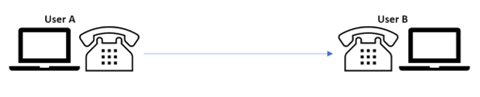
Round Robin Connection
The second example shows round robin peer to peer connectivity where one device acts as a server and dials other devices in the field which accept the incoming connection. Data is sent over the connection in a digitized form using the standard network connection. Once the server has contacted all the devices it starts with the first remote device and dials them all one by one.
Using this method allows a single device acting as a server to query and update multiple devices in the field. The big disadvantage with this approach is that the server can only communicate with one device at a time and therefore the larger the pool of devices to query and the larger the amount of data transferred per device, the longer the process takes to complete to communicate with all devices in the estate.
This speed of this process can be improved by adding more modems at the server end, allowing the server to communicate with multiple devices at the same time.
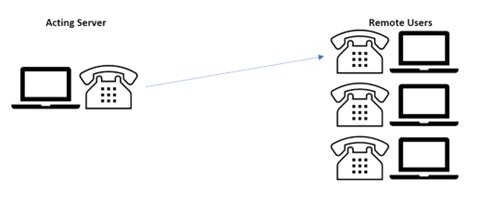
ISP (Internet Service Provider) Connection
The third example shows a more recent approach where devices connect to an ISP and connect to the internet directly via the ISP service. In this example there are hundreds or even thousands of listening modems at the ISP which can terminate large numbers of incoming data connections. This is similar to the example above where the ISP is acting as the server to provide internet connectivity to the multiple connected devices.
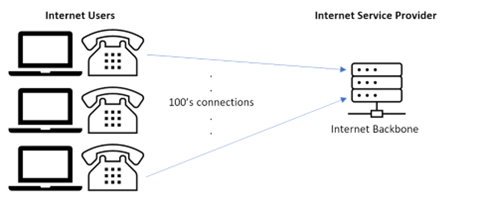
This example shows how the majority of devices connected to the internet before the introduction of home routers and wireless broadband. Each device called in to the ISP and connected on demand for internet traffic. As connection speeds increased so the amount of content delivered started to increase and as a result data usage became much higher.
To facilitate remote connections in the field PC operating systems included a host of functions to allow devices to both contact and be able to be contacted via remote devices. These functions were built in to the OS and became part of the connection strategy for the equipment.
CSD Sunset
As 2G and 3G become less used around the world they will become more obsolete and there will be more systems which will not be able to support CSD dial up on the 2G and 3G networks. Some SIM providers have announced sunset on the 3G networks around the world which only leaves 2G to support CSD services in the short.
Over time 2G will no longer be available and there will be no legacy networks around to support CSD operation. Some large network providers have committed to supporting 2G until 2025 but none have committed past this date at the current moment in time.
2G and 3G have been superseded by 4G / LTE and most internet capable devices have already been moved over to the LTE network. However, in many existing installations there is no requirement for 4G / LTE speeds or the large data bandwidth offered by the 4G network. Because of this developers and customers have been reluctant to move over to 4G as quickly as expected due to cost and unsuitability.
New LTE Technologies
There is still a massive demand for slower and infrequent communication channels with both legacy equipment and with new installations that only require small amounts of data. This could be the case for any number of situations and the following applications highlight these scenarios:
- Transactional Processes
- Tagging Systems
- Remote Sensors
- Temperature Logging
- Environmental Monitoring
- Personal Trackers
- Telematics
- Lighting Control
- HVAC Control
In all of these scenarios there is a requirement to be able to remotely report the status without the need to use high 4G bandwidths.
There have recently been 2 new technologies which have been developed to replace 2G infrastructure specifically for slower and lower bandwidth applications. These 2 technologies both operate on the LTE network but offer additional advantages over the previous 2G networks by offering a faster data connection at a much lower power consumption.
As a result these new technologies can be used to replace all existing 2G applications on the new LTE network with some minor tweaks to the way that the existing applications operate.
These new LTE networks are listed below, highlighting the connection speeds which can be achieved. More information about these networks can be on the Siretta website from the links below:
| Cellular Technology | Downlink | Uplink | Further Reading |
| LTE Cat M (GL) | 1 Mbps | 1 Mbps | LTE Cat M Network |
| LTE Cat NB IoT (GL) | 0.68 Mbps | 1 Mbps | LTE Cat NB IoT Network |
In addition to improved power consumption and higher connection speeds these new technologies are very desirable however, the downside is that these new technologies are not available everywhere and so they need to fallback to other communication technologies in these locations.
CSD Migration to SirettaLINK
The SirettaLINK solution has been designed to connect remote equipment over a TCP/IP connection to a central location using RS232 serial where very little knowledge is required to setup and configure the SL500 solution. The configuration and control of the modem and connection is managed through the SirettaLINK portal.
The unit can be setup to operate out-of-the-box and configured remotely via the SirettaLINK management portal. Device profiles can be created and tested before mass deployment and specific SIM details and account ownership can be assigned via the SirettaSPARK configuration tool.
The configuration of the SL500 solution is managed and controlled by the SirettaLINK management portal. The management portal provides advanced validation of all configuration parameters and provides feedback to help reduce configuration errors. In addition, the SirettaLINK portal provides device connection status and real time error reporting.
The SirettaLINK portal offers the following features:
Increased Productivity
- Reliable Data Flow
- Intuitive Portal Control
- Manage Anywhere Anytime
Reduce Cost of Ownership
- Fewer Site Visits
- Remote Interaction
- Real-time Data
SirettaLINK Application Example
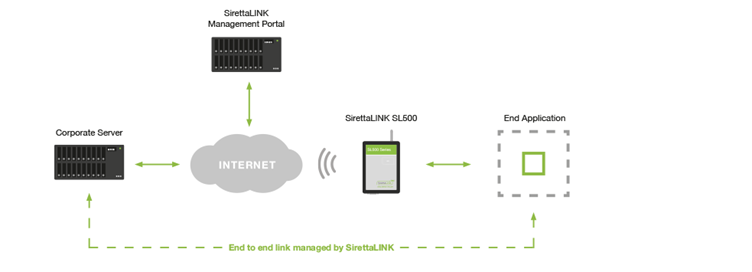
The SL500 solution moves away from the traditional approach of setup and management using AT commands which require a high skill level to implement correctly.
Instead, setup and management are all achieved using the cloud-based SirettaLINK management portal which makes deployment and remote management a simple task. The example shown below details the differences between using CSD and SirettaLINK.
CSD Connection Example
The process to connect local devices to remote systems via CSD is shown below:
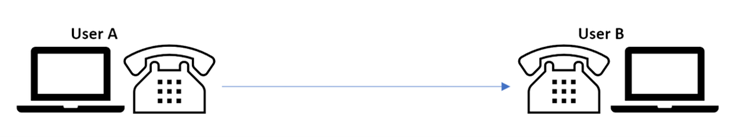
- Listening ‘User B’ is setup to listen for an incoming CSD data connection and will automatically answer a CSD data call when it arrives
- Dialing ‘User A’ connects to listening ‘User B’ by dialing the phone number in the modem attached to listening ‘User B’
- Listening ‘User B’ auto answers the call and establishes an end to end data connection between dialing ‘User A’ and listening ‘User B’
- As the connection is bi-directional dialing ‘User A’ can initiate and send data to listening ‘User B’ and listening ‘User B’ can initiate and send data to dialing ‘User A’
In this scenario ‘User A’ initiates the data connection and established the communication channel between ‘User A’ and ‘User B’ and once this connection is established the communication between devices is bi-directional over the communication link.
SirettaLINK Connection Example
The process for connecting local and remote devices together using SirettaLINK uses the same principle as the dial up example shown above but the connection process is slightly simpler as described below.
- Listening ‘User B’ is setup to listen for an incoming data socket connection in the SL500 modem attached to listening ‘User B’. This configuration is set on the SirettaLINK portal
- Dialling ‘User A’ is setup to dial a socket connection to listening ‘User B’. This configuration is set on the SirettaLINK portal
- Dialing ‘User A’ connects to listening ‘User B’ by establishing a socket connection to the IP address of the SL500 modem attached to listening ‘User B’
- Listening ‘User B’ auto answers the incoming socket request and establishes an end to end data connection between dialing ‘User A’ and listening ‘User B’
- As the connection is bi-directional dialing ‘User A’ can initiate and send data to listening ‘User B’ and listening ‘User B’ can initiate and send data to dialing ‘User A’
The difference between the two configurations is that the first example for CSD uses mobile phone numbers over the analogue cellular network to connect the two end points together. The second example for packet data uses IP routing over the digital cellular network to connect the two end points together.
CSD Connection Commands
The CSD connection strategy can be implemented on the modems at ‘User A’ and listening ‘User B’ simply using the following set of AT commands:
Listening ‘User B’ Setup Commands
//Auto answer incoming calls after 1 ring
ATS0=1
Dialling ‘User A‘ Setup Commands
//Select data connection type
AT+FCLASS=0
//Dial phone number XXXXXXXXXXX ATDXXXXXXXXXXX
Where XXXXXXXXXXX is the phone number of the modem connected to remote ‘User B’
This process can be repeated over large numbers of ‘listening’ devices and then the ‘dialing’ device can communicate with any of the remote ‘listening’ devices.
SirettaLINK Connection Strategy
The setup of the SirettaLINK devices is simple and intuitive using the web portal. The SL500 devices are pre-registered to the portal and are auto allocated to your account when you assign them using the device ‘Activation Code’. As such you configure the SL500 devices remotely when they are online or offline and they will automatically download the new configuration the next time they connect to the SirettaLINK server.
SirettaLINK PTP Strategy
The SirettaLINK connection strategy can be implemented on the SL500 modem at ‘User A’ and listening SL500 modem at ‘User B’ by simply configuring the devices on the portal.
Listening ‘User B’ SL500 modem setup
//System Mode
S – Server Mode
//Listening Port
51024
Dialing ‘User A‘ SL500 modem setup
//System Mode
C – Client Mode
//Server IP Address
x.x.x.x
//Dialing Port
51024
This process requires that a fixed IP address SIM is used on the listening ‘User B’ device.
SirettaLINK Server Connection Strategy
This process can be repeated over large numbers of ‘listening’ devices and then the ‘dialing’ device can be a application server which dials the socket parameters for any of the connected devices.
This process requires that a fixed IP address SIM is used on all of the ‘listening’ devices.
In addition the application server is able to communicate with all the remote ‘listening’ devices at the same time.
SirettaLINK Client Connection Strategy
For most modern applications this procedure is reversed as all the devices in the field are configured as ‘dialing’ devices and the IP address points to a server that is configured to accept thousands of simultaneous incoming data socket connections.
This connection strategy does not require that a fixed IP address SIM is used on any of the ‘dialing’ devices which simplifies the connection scheme and required subscription services.
Overall System Advantages
In addition to simplifying the connection procedure between endpoints, reducing costs and improving connection reliability, the SirettaLINK solution provides a number of additional features which enable enhanced applications to be supported.
Some of these benefits include:
- Improved Connection Performance
- Remote Administration
- Enhanced Quality of Service (QoS)
- Enhanced Security
- Secure Firewall
- Remote Software Updates
- Remote Monitoring of Digital Inputs
- Third Party Server Monitoring
- Remote Equipment Failure Detection
- LBS Location Monitoring
- API Integration with Third Party Systems
This process also eliminates the need for devices in the field to have a fixed public IP address to allow incoming data socket connections.
Once you have chosen to setup your system to use IP traffic over SirettaLINK to transfer data instead of CSD data there will be an immediate benefit in the overall performance and operation of the system. This is based on the fact that the SirettaLINK method of communication offers a number of advantages over CSD.
Some of these key points are described below:
| Subject | Description |
| Cost | The cost per Mbit is much lower for IP data than for CSD as CSD is charged per minute and IP is charged per Mb. In addition the cost of data has reduced massively over the last decade which has been driven by consumer data usage increasing with mobile devices. |
| Speed | IP data can be transmitted at any rate from kbps to Gbps whereas CSD is limited to a maximum of 57.6 kbps. Using IP based connectivity with field devices means that as speed requirements increase the data bandwidth is available to facilitate increased functionality. |
| Flexibility | IP based traffic is supported by all systems connected to the internet and is native for PC’s and embedded devices. IP systems can connect to multiple locations at the same time and data can be re-routed automatically for redundancy. |
| Scalability | IP based systems can be connected directly together in very large networks using IP subnets whereas CSD is only available as a single point to point (PTP) connection as this restricts access to single connected devices. |
| Evolution | CSD is restricted for use on the 2G and 3G networks which are now EOL. All future LTE networks are IP based which means that moving forwards it will only be possible to communicate using an IP based connection scheme for equipment and devices in the field. |
| Power Consumption | CSD data calls use a large amount of power and have no capability to reduce or conserve power. Modern devices are becoming much more power efficient and new legislation is being brought in for devices to be energy efficient which is perfectly suited to IP based traffic. |
Additional Reading
| Description | Author |
| ZETA Hardware user’s manual | Siretta |
| AT command manual | Telit |
| Relevant Siretta application note(s). | Siretta |
Circuit Switched Dialup (CSD) Migration to LTE Application Note –https://pages.siretta.com/circuit-switched-dialup-csd-migration-to-lte-application-note/
|
Siretta |
| Circuit Switched Data (CSD) Setup Application Note – https://www.siretta.com/2021/01/circuit-switched-data-csd-setting-application-note/
|
Siretta |
| SirettaLINK Operating Modes – https://www.siretta.com/2022/07/sirettalink-operating-modes/
|
Siretta |
| SL500-LTE1 (EU) – https://www.siretta.com/products/industrial-modems/lte-cat-1-mobile-network/low-power-lte-cat-1-rs232-gateway/ |
Siretta |
| SL500-LTEM (GL) – https://www.siretta.com/products/industrial-modems/cat-m/low-power-lte-cat-m-nb-iot-rs232-gateway/ |
Siretta |

