Accessing the SNYPER HDD using an iOS® device
Applicable Products Introduction The SNYPER range of cellular signal analysers are equipped with a built-in display for viewing survey results. Given their compact screen size, users may opt to view…
The SNYPER-5G and IoT is designed to provide reliable cellular network analysis, helping users identify the strongest available signals for their IoT applications. To ensure you get the best performance from your device, this page offers a range of support resources, including user manuals, firmware updates, and troubleshooting guides.
Stay current with the latest SNYPER-5G/IoT firmware and software tools. Regular updates ensure improved functionality, enhanced performance, and new features.
Learn how to use your SNYPER-5G/IoT device. Browse our document section for user manuals and datasheets.
Are you having an issue with your SNYPER? Browse our troubleshooting section for solutions to common problems, Our FAQs also provide quick answers to frequently asked questions.
If you need further assistance, our support team is ready to help. Contact us for expert guidance on setup, advanced features, or diagnosing network-related issues.
1. Turn the SNYPER on by pressing and releasing the power button.
2. A BLUE LED will illuminate and turn off.
3. A boot screen will appear.
4. A Message “To get started, visit www.siretta.com/go” will be displayed on the screen.
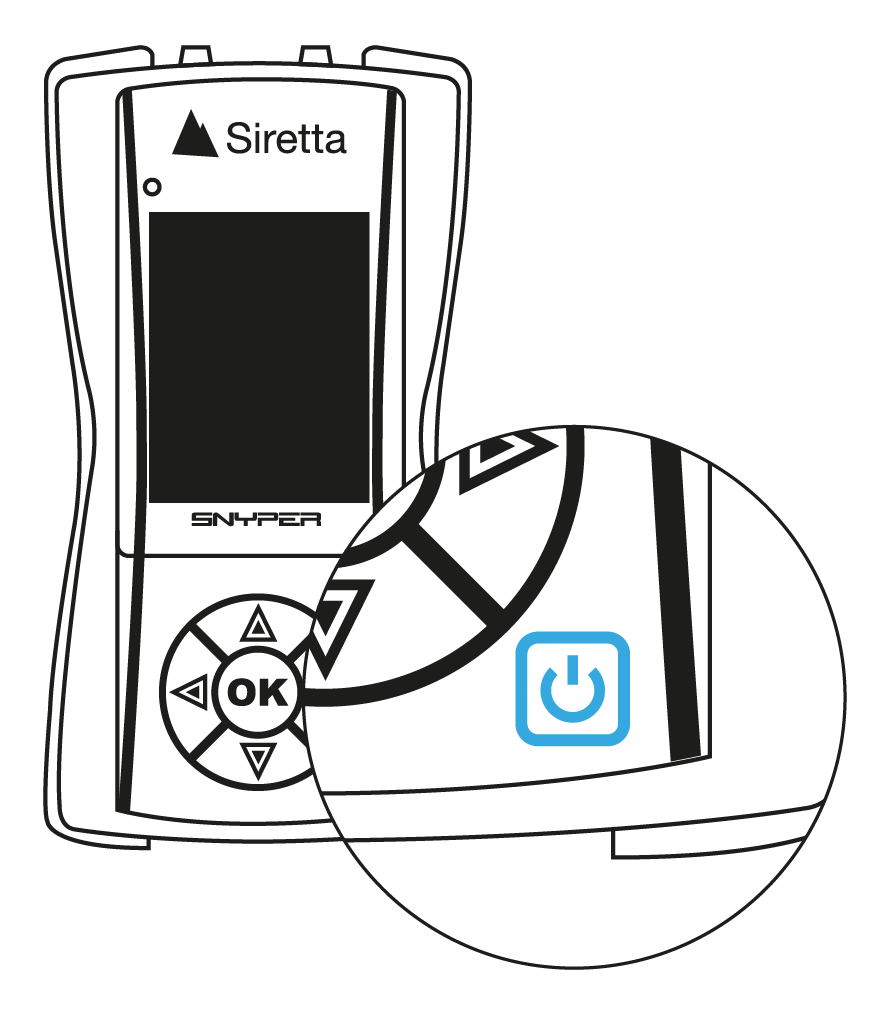

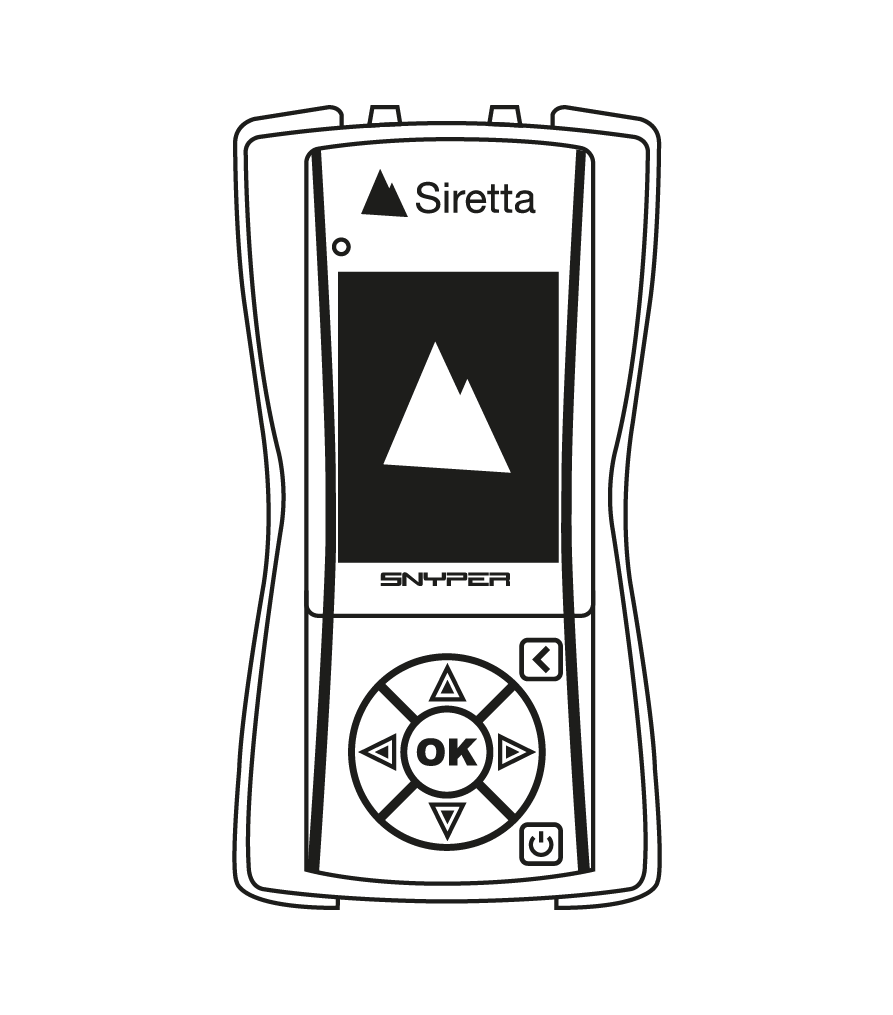

5. Connect SNYPER to a PC using provided USB cable.
6. Open the SirettaSPARK tool from a PC. If you do not have SirettaSPARK download from https://www.siretta.com/sirettaspark
7. Click “Connect device” button from SirettaSPARK.
8. Once connected, you can update the device software and firmware. If the device has the latest versions, the update buttons will be inactive.
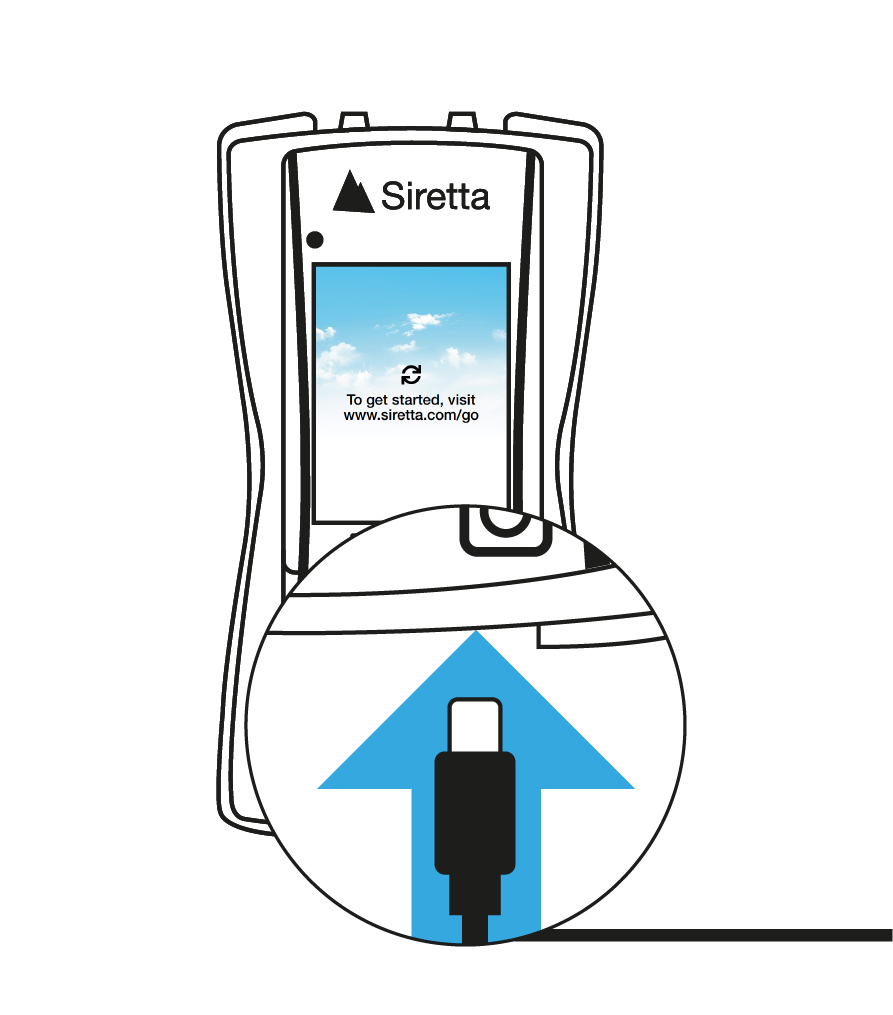
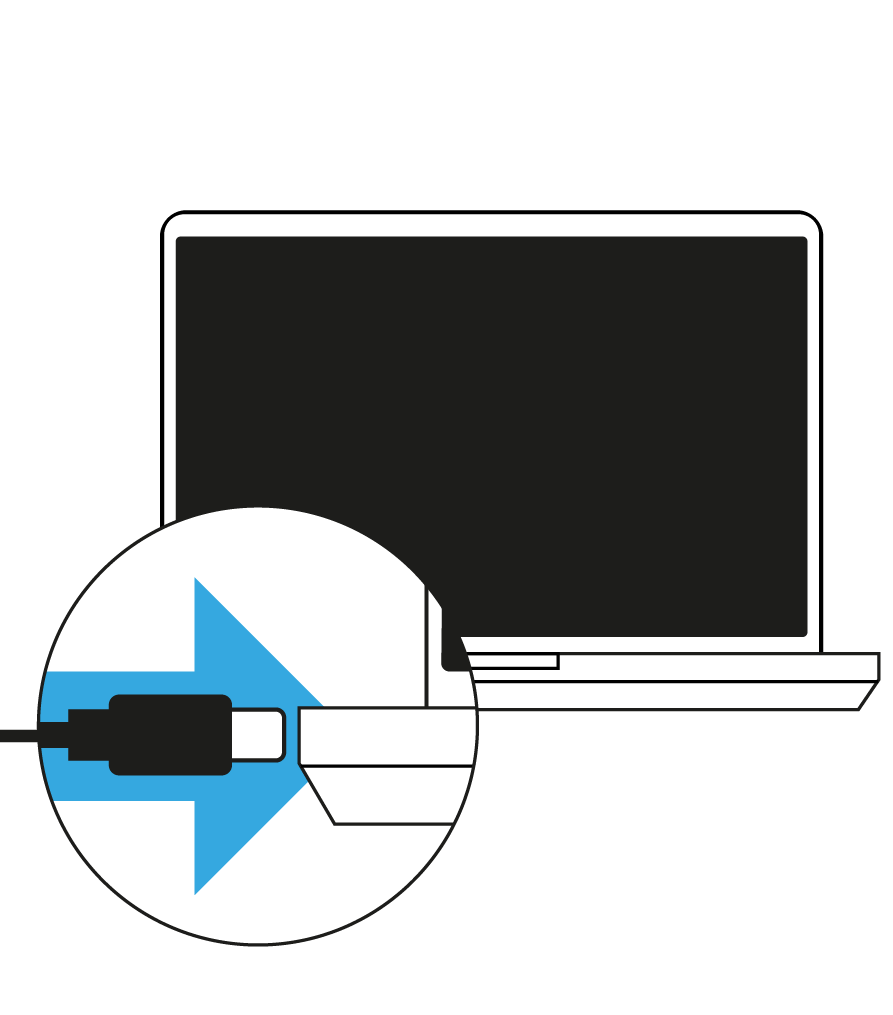


9. Click on the “Disconnect” button from SirettaSPARK. Once disconnected, unplug the USB cable from the device.
10. Unplug the USB from the PC.
11. Device is now ready to use.
12. Download and read the device “User manual” from the “SNYPER-5G / IoT Documents” tab above.

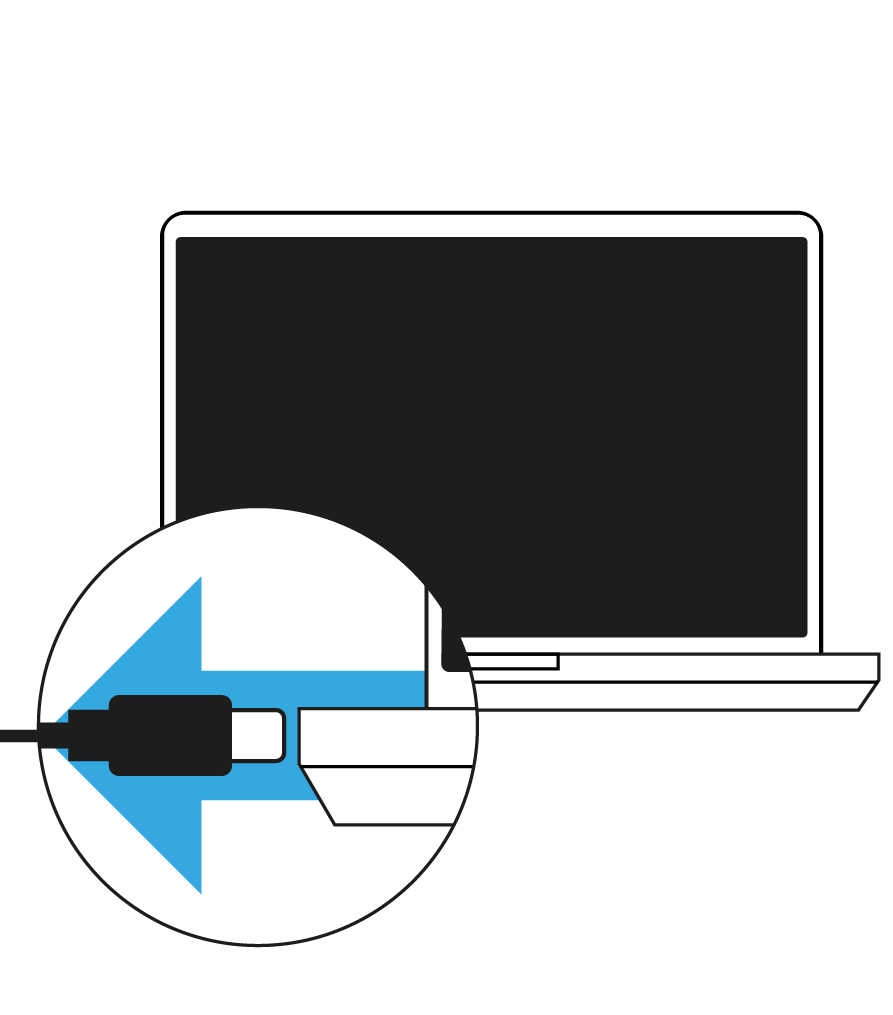


The SirettaSPARK Tool is an automated device management application developed by Siretta to simplify the process of keeping your devices up to date with the latest software and firmware. Software updates provide new features, performance improvements and bug fixes to applications developed by Siretta and enhance your products overall capabilities. Firmware updates provide improvements to the devices core operation, add performance improvements and enhance device network interaction.
Both of these elements are important to keep your device running in optimal condition and the SirettaSPARK tool helps to make this process simple and easy.
The SirettaSPARK Tool automates software and firmware updates for all of your Siretta devices and offers the following benefits:
In addition the SirettaSPARK Tool incorporates advanced features which offer the following:
The SirettaSPARK integrated tools provide automated device updates and allow the Siretta Engineering team to understand and debug any underlying issues with your application integration remotely.
NOTE: If SirettaSPARK does not find your connected equipment you may be running an outdated version of software or you may have a problem with your devices setup.
Please contact Siretta support for further assistance.
Applicable Products Introduction The SNYPER range of cellular signal analysers are equipped with a built-in display for viewing survey results. Given their compact screen size, users may opt to view…
Applicable Products Introduction With the increasing need for compatibility with Windows applications and software, setting up a virtual machine (VM) on macOS has become a popular solution. Virtualization software allows…
The information obtained from the SNYPER about the cellular environment is both comprehensive but also probably very daunting for many users. Different users will want to use different depths of…
Applicable Products Part number Description SNYPER-5G Graphyte 5G NR, 4G LTE, LTE-M, NB-IoT, & 2G/GSM Signal Analyser & Datalogger SNYPER-IoT Graphyte LTE-M, NB-IoT, & 2G/GSM Signal Analyser & Datalogger Introduction…
Introduction The cellular networks do not broadcast network names as a name that we would directly recognise ourselves. Instead it broadcasts two codes which when put together can be used…
The U.S. National Telecommunications and Information Administration has an informative short video explaining how the 5G NR architecture is split into SA and NSA here.
Both the SNYPER 5G and IoT Graphyte can be updated using the SirettaSPARK tool and new forthcoming features can be updated to your device.
Click here for support.
Yes!
The SNYPER-5G has two modes of survey operation: “All Networks” which does not require an external SIM card to be inserted into the SNYPER to perform surveys and ‘SIM operator only’ which does. When doing a 5G survey with the ‘All networks’ setting, only 5G SA cells will be reported. To find both 5G SA and NSA cells, a ‘SIM operator only’ survey is required, which will then report the 5G SA and 5G NSA cells for that cellular provider.
5G NSA cells can be identified for individual network operators using the SIM card and the SNYPER will reveal the 5G NSA network compatibility in the survey results.
In general, there are more 5G NSA cells deployed than 5G SA cells because this gives the network operator greater flexibility when deploying their 5G network infrastructure.
Yes!
The Graphyte incorporates a smart sensor which measures both the current going into and out of the internal battery and its terminal voltage. This circuit allows the Graphyte to accurately estimate and display the remaining battery capacity, accounting for variables such as temperature and discharge rate. However, to achieve this accuracy the sensor must first learn the true capacity of the battery inside the Graphyte. To do this, the Graphyte should be fully charged and then fully discharged several times to achieve best accuracy.
As the SNYPER 5G also has the capability of surveying CAT-M and NB-IoT, an additional attenna is supplied to optimally detect these bands.